online Workshop
At Simpro, we firmly believe in the inherent power of continuous learning,
growth, and skill development. Our workshops are specifically designed to
equip you with the knowledge and tools necessary to increase your
business efficiency.

Upcoming Workshops
Our interactive online workshops ensure a seamless and interactive experience for all.
With the convenience of attending from any location,
you can choose the time that best suits your schedule.

Simpro Mobile
Service Do & Charge
Learn how engineers can use the Mobile Service Module to manage reactive jobs in the field.
This workshop will cover:
- Logging into Simpro Mobile
- Viewing of scheduled / assigned jobs
- Clocking on
- Actions available in a Service Workflow
- Review and finish the job
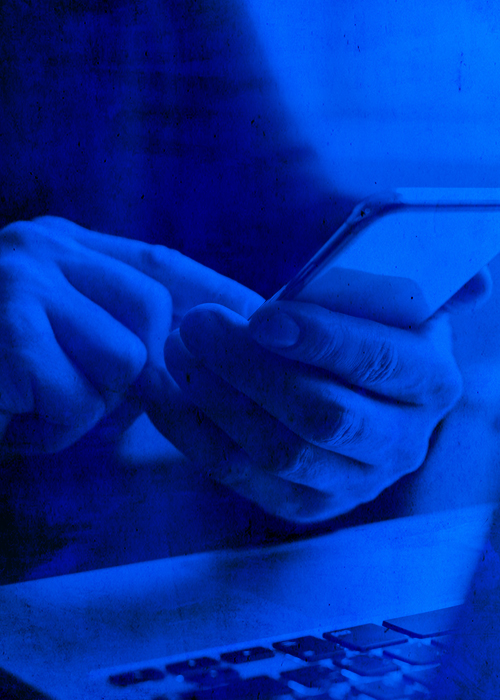
Simpro Mobile
Preventative Maintenance
Learn how engineers can manage and maintain customer assets in the field.
This workshop will cover:
- Logging into Simpro Mobile
- Viewing jobs
- Clocking on and starting the job
- Managing and testing assets
- Review and finish the job
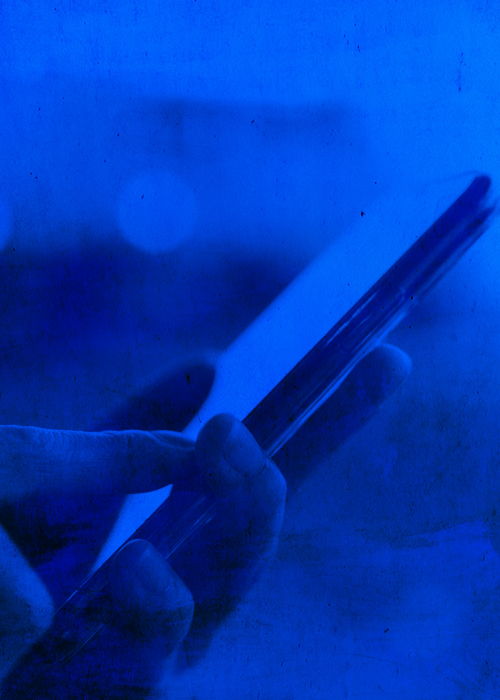
Simpro Mobile
Quoting
Learn how engineers can create and present quotes to customers in the field.
This workshop will cover:
- Logging into Simpro Mobile
- Creating quick quotes using Service Module
- Creating and presenting full quotes to customers using Quote & Sales Module
- Customer quote approval
- Review and finish the quote

Catalogues
&
Pre-Builds
Delve into the wonderful world of Catalogue Items and Pre-Builds.
Learn how to create, edit and curate your catalogue items to leverage Simpros powerful cost analysis and estimation functions.
In this workshop you will explore Catalogue items linked with Pre-Builds to enable faster and more accurate billing and estimation.
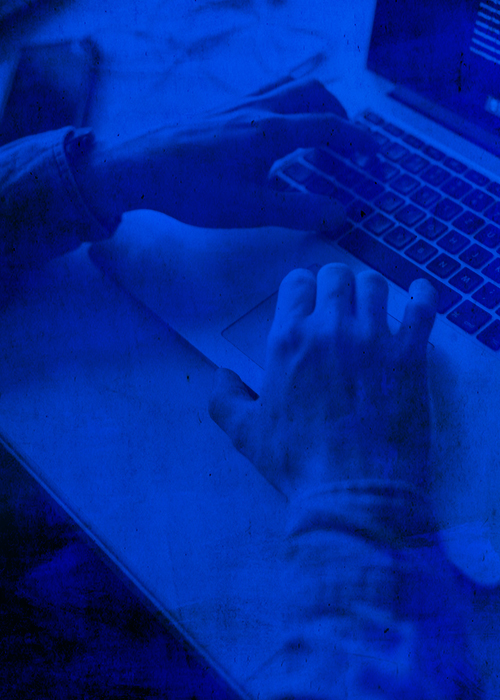
Scheduling
Learn how to effectively schedule your jobs and projects. Optimize your scheduling process and maximize productivity.
This workshop will cover:
- The day, week, month, project and manual scheduling views
- Creating jobs from the calendar
- Use of filters, searches and scheduling
- Tips and tricks

Service
Invoices
Learn how to invoice jobs like a pro. In this workshop we will explore invoicing best practices, including how to create credits, void invoices and apply payments.
register
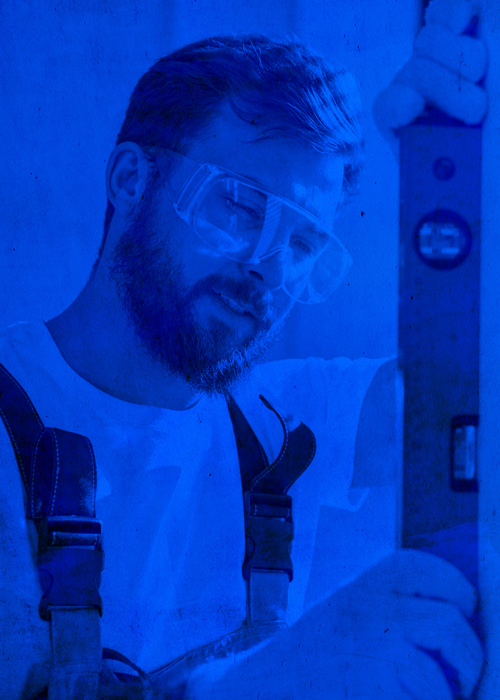
Service
Quotes
Simpro service quotes are often used to track and manage your smaller more concise opportunities.
This workshop will cover:
- Setting up a simple service quote
- Working smarter and faster with quotes
- Monitoring expected profitability
- Sending customer-facing documents